LinkedIn has become an essential component of a well-managed career portfolio. A strong LinkedIn profile can do a lot for your professional brand:
⇨ Communicate your professional brand to prospective employers, who will definitely check you out on LinkedIn as part of their vetting process.
⇨ Remind networking contacts who you are and what you do.
⇨ Rank you in recruiter search results, so you’ll be on the radar of recruiters who are searching for candidates for the positions you’re actually interested in.
⇨ Manage your presentation internally at your current company to bolster your professional reputation and position you for performance reviews, promotions, reorganizations, or layoffs.
The LinkedIn platform can be tricky to navigate—What pieces of information go where? How much content is allowed in each field? And what content should go in each field?
Here’s your cheat sheet on exactly how many characters LinkedIn allows in each of its key sections so you can optimize your content to get results.
Headline | 120 characters
LinkedIn allows 120 characters for the headline directly below your name. This little section does two very important things: It lets a profile viewer know who you are and what you do. And it’s very influential in search, meaning it’s powerful in controlling who reaches your profile.
Pack these 120 characters with hard skills that outline your areas of expertise.
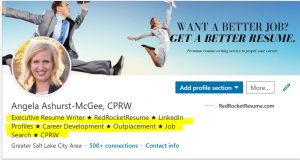

About | 2,600 characters
The About section is another super influential component of your LinkedIn profile, both for human readers and for search results.
LinkedIn allows for 2,600 characters in the About section. That’s enough for about 5 short paragraphs, a couple bulleted lists of career highlights, and a nice, beefy list of core competencies and industry-specific keywords.
By default, LinkedIn will show only the first two lines of your About section, so make sure these lines are a powerful snapshot of your professional brand. Then include additional detail for interested readers who click see more.
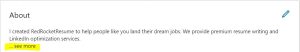

When we read online, we’re accustomed to little, bite-sized pieces of text, so keep your paragraphs short.
The list of core competencies is a great place to make sure you’ve got every keyword someone looking for professionals like you might be searching for.
Go ahead and include variations of similar terms (like customer experience and user experience) to make sure you’re checking all the boxes.

Experience| 2,000 characters
LinkedIn allows for 2,000 characters under each position in the Experience section. That leaves ample room for a full description of your accomplishments and as many as 10+ bullet points.
Many professionals opt to include only a brief summary of each job on LinkedIn rather than the full description from their resume. Their thinking is that most people on LinkedIn are looking for only a quick summary of your professional history, not the full details.
I recommend maxing out the allowed characters and pasting the full job description from your resume into the Experience section of your LinkedIn profile.
There are a few reasons why more is more when it comes to LinkedIn:
⇨ When we read online, we’re very comfortable scrolling past information we’re less interested in.
⇨ LinkedIn automatically telescopes work experience, so the further detail is available only to those who are looking for it and click on see more. That means the extra detail isn’t bothering those who don’t care to see it.
⇨ A skimpy job description can raise question marks for potential employers.
One possible exception: On your LinkedIn profile, you may want to omit specific internal metrics that you feel comfortable sharing on your resume (with its limited distribution) but not posting online.
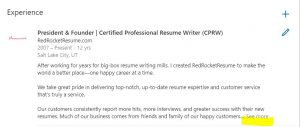
Skills | 50 skills
Here’s another section that’s super influential in search results. Maxing out the 50 skills allowed in the Skills section is an easy way to make sure your profile is getting viewed by the right people.
Prioritize specific, industry skills. Generic (management, strategy) or soft (communication, problem solving) skills are less helpful.
LinkedIn allows you to “pin” your three top skills. These three skills will go at the top of your list and LinkedIn will automatically display any endorsements for those skills.
If you don’t select your pinned skills, LinkedIn will choose them for you. So don’t miss this opportunity to select the most relevant skills for your career path.
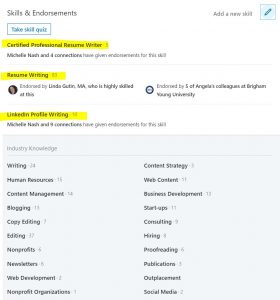
Maxing out your character limit throughout your LinkedIn profile is one simple way to take full advantage of this tool to control your professional brand.
And if you’re looking for some professional support to create a stellar LinkedIn profile, contact the pros at Upword Resume. Our clients consistently report big jumps in their LinkedIn traffic from good-fit connections after working with us.

