Have you noticed some of your connections’ profile pics on LinkedIn with a little green arch with the hashtag #opentowork?

This is a new feature from LinkedIn intended to support users in active job search mode. But how does using the #opentowork feature reflect on the job seeker?
While most job seekers are eager to plumb their network for potential job opportunities, they also are cautious about seeming overly aggressive or desperate.
Here’s the scoop on how to use this feature to your advantage.
First, a little about how #opentowork works:
Go to your LinkedIn profile and look under your headline for a box that says “Show recruiters you’re open to work.”
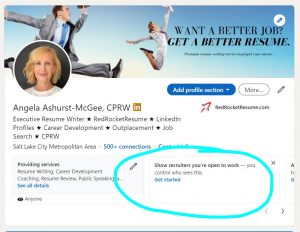
In the popup box, choose your best-fit job title from LinkedIn’s available options and select when you’d like to start your new role, your location, and if you’re looking for full-time, part-time, or consulting gigs.
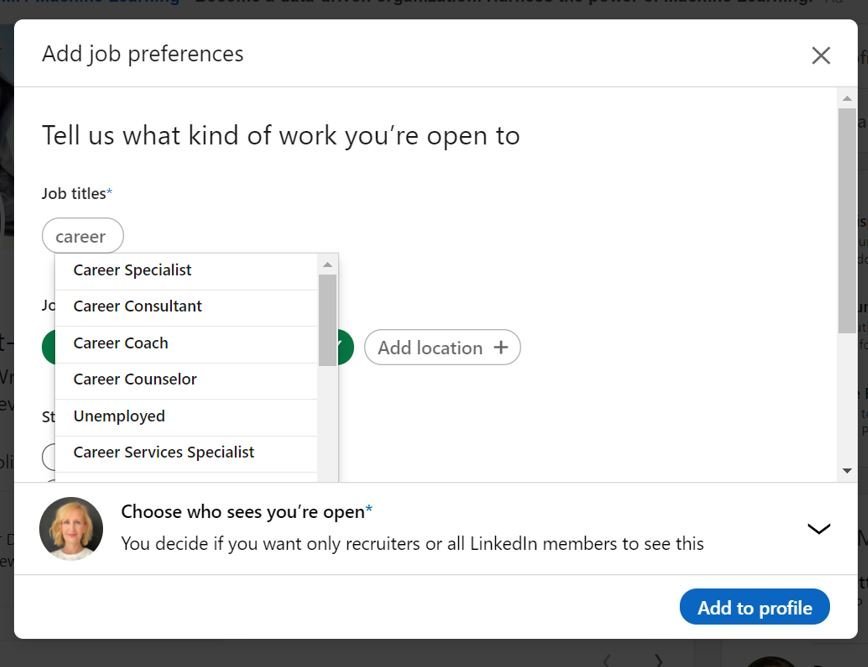
Now here’s the tricky part. LinkedIn allows you to choose who will see your #opentowork status. You can select all LinkedIn members or recruiters only.
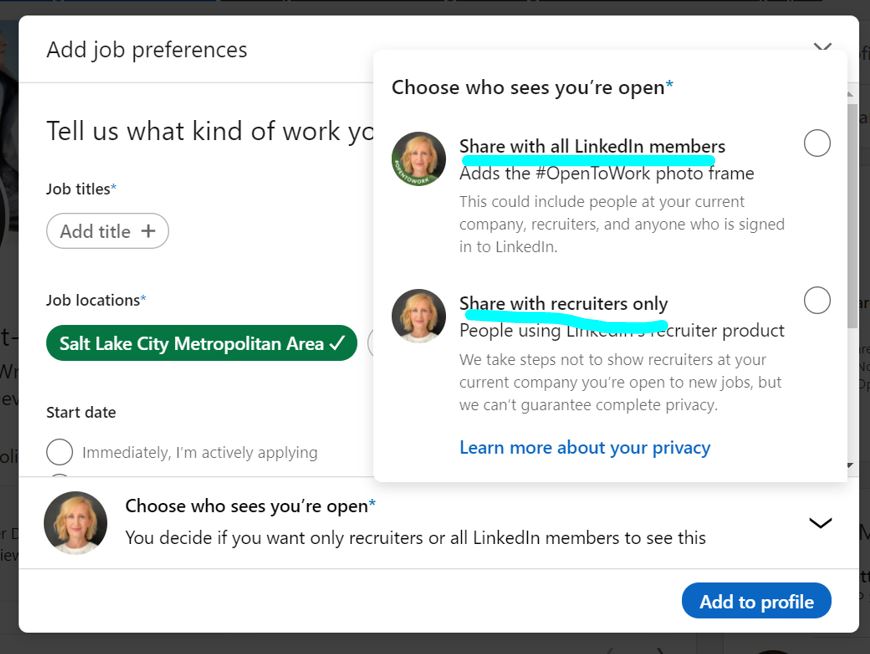
Choosing all LinkedIn members will automatically generate that little green arch around your profile picture, alerting anyone who sees you on LinkedIn of your job search.
Choose this option if you’re not currently employed and are in active job search mode.
Choosing recruiters only does not generate the green arch. Only users of LinkedIn’s recruiter platform will see your Open to Work status.
Choose this option if you’re still employed and don’t want to alert your current employer to your job search.
What next?
Once you’ve set your Open to Work status, LinkedIn will prompt you to create a post announcing your job search to your followers.
Again, post this only if your job search is public knowledge. Rather than using LinkedIn’s canned blurb, try adapting it to be more specific to you. Note what type of job you’re looking for and phrase it in terms of what you can offer a prospective employer.
I’m looking for a new role where I can lead operational teams to help businesses succeed.
I’m looking for a new role with a company that’s ready to revitalize its marketing efforts.
I’m looking for a new role where I can use my project management expertise to drive tech projects.
Keep in mind that a successful job search isn’t just about what you’re looking for–it’s about how you can fill the needs of a potential employer. Capitalize on every opportunity to explain how you solve problems and get results.
Using LinkedIn to support your job search is a smart strategy. The #opentowork feature is yet another tool in your job search arsenal. But don’t hesitate to adapt LinkedIn’s default recommendations to match your needs.
If you have any hesitation about your LinkedIn profile’s ability to showcase your professional strengths, consider working with the pros at UpwordResume. We leverage principles of SEO and marketing copywriting to create profiles that attract recruiters looking for professionals just like you.
Learn more here.

