LinkedIn is an essential tool for professionals at all phases of career, from job seekers to career developers. And it’s a tool that’s always in flux. Just last year, LinkedIn rolled out the ProFinder tool and a new interface design (that created lots of buzz, good and bad), just to name a couple.
Here’s a new LinkedIn feature that’s helpful for anyone actively job searching and for those on the lookout for the right opportunity. It’s called Career Interests, and it’s very simple to set up on your LinkedIn account.
(If you don’t yet have a LinkedIn account and a basic profile, go here for instructions on how and why to set one up!)
Indicating that you’re open on the LinkedIn Career Interests page alerts recruiters searching for candidates that you’re, well, open. According to LinkedIn’s research, this will “double your chances of receiving relevant messages from recruiters.” (Note the emphasis on doubling not just recruiter contacts but “relevant messages,” meaning job opportunities on-target with your career goals.)
Recruiters use LinkedIn extensively to find perfect-fit matches for job openings. If your LinkedIn profile is set up properly and set to “open,” your next exciting career opportunity may come to you.
It’s a simple process that takes about 5 minutes. Here’s how:
1. Make sure you’re logged into your LinkedIn account and navigate to the LinkedIn Career Interests page.
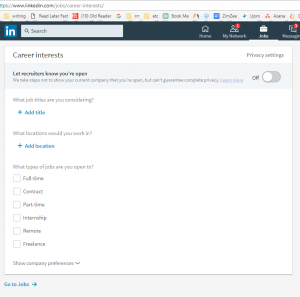
2. Toggle on the button to “Let recruiters know you’re open.”
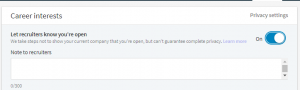
To avoid alerting your company to your open status, LinkedIn states that it will “take steps to keep Recruiter users who work at your company, as well as related companies, from seeing the career interests that you share.” This is helpful but, of course, not 100% foolproof. If letting your current employer know you’re looking would be super toxic, you may want to skip this for now.
3. Write a brief (no more than 300 characters) note to recruiters.
This is a perfect place to introduce your accomplishments and personal brand, perhaps by grabbing a few sentences from your resume Summary section or cover letter.
4. Indicate the types of jobs you’re interested in. As you type, LinkedIn will suggest common job titles.
Use these suggestions to select a few different permutations of your target job. This increases the chances you’ll show up on a recruiter’s search.
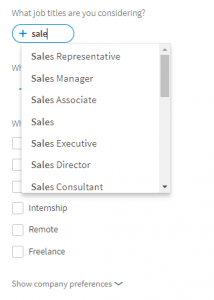
5. Select locations where you’re willing to work.
Consider starting with the word “greater” and selecting from LinkedIn’s suggestions. This way, you’ll show up in searches for your city and suburbs surrounding it.
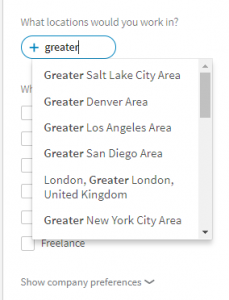
6. Expand screen to see company preferences.
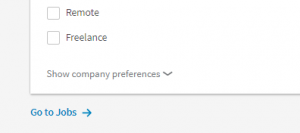
This lets you add more information about the type of jobs you’re targeting.
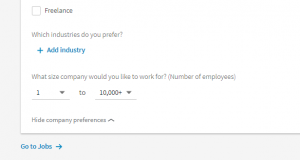
That’s it!
My clients who invest in setting up an accurate, up-to-date LinkedIn profile consistently report getting more, better-fit contacts from recruiters. If you’re actively job searching or on the lookout for the next great opportunity on the horizon, take 5 minutes to set your LinkedIn account to “open.”
For help building a LinkedIn profile that attracts recruiters and optimizes your keywords, Upword Resume is here to help. Our ELEVATE and ALTITUDE packages both include LinkedIn profile optimization along with our signature resume-writing service.


